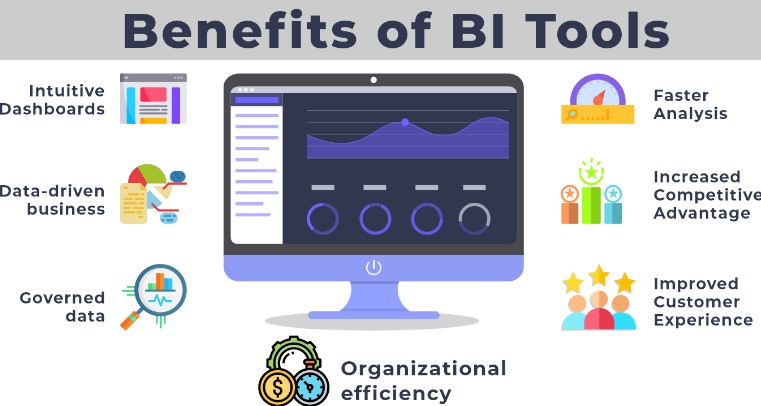In today’s business world, data is essential, and companies need to leverage it to remain competitive. The challenge lies in collecting and analyzing the data to make informed decisions. Business Intelligence (BI) tools are essential in this process as they help gather, store, analyze and present data in a more structured and insightful manner. In this article, we will discuss ten of the best BI tools to enhance your analytics and reporting.
1. Microsoft Power BI
Microsoft Power BI is one of the most widely used BI tools, and for good reason. It is a cloud-based business analytics service that helps companies gain insights into their data. The tool is user-friendly, making it easy to use for those with little to no experience in data analysis. With Power BI, you can create interactive dashboards and reports that allow you to analyze data from multiple sources and share them with others.
2. Tableau
Tableau is another popular BI tool that provides interactive data visualization and business intelligence solutions. It allows you to analyze data from multiple sources, including spreadsheets, cloud services, and databases. Tableau’s drag-and-drop interface makes it easy to create and share interactive dashboards and reports.
3. QlikView
QlikView is a self-service BI tool that helps you quickly create interactive dashboards and reports. It allows you to analyze large datasets quickly, providing you with meaningful insights. QlikView’s in-memory technology enables it to load large amounts of data without compromising performance.
4. SAP BusinessObjects
SAP BusinessObjects is a comprehensive BI tool that offers reporting, analysis, and data visualization capabilities. It integrates with various data sources, including SAP and non-SAP systems. With SAP BusinessObjects, you can create ad-hoc reports, interactive dashboards, and perform predictive analytics.
5. Domo
Domo is a cloud-based BI tool that provides real-time data insights. It allows you to connect to multiple data sources, including spreadsheets, cloud services, and databases. With Domo, you can create custom dashboards and reports, share them with others, and collaborate in real-time.
6. IBM Cognos Analytics
IBM Cognos Analytics is a powerful BI tool that provides comprehensive reporting, analysis, and data visualization capabilities. It allows you to connect to multiple data sources and create custom dashboards and reports. IBM Cognos Analytics also offers AI-powered analytics, providing you with predictive insights.
7. Looker
Looker is a cloud-based BI tool that provides data exploration and visualization capabilities. It allows you to connect to multiple data sources, including databases, cloud services, and spreadsheets. With Looker, you can create custom dashboards and reports, perform ad-hoc analysis, and collaborate with others.
8. SAS Visual Analytics
SAS Visual Analytics is a comprehensive BI tool that offers data visualization, reporting, and analysis capabilities. It allows you to analyze large datasets quickly and create custom dashboards and reports. SAS Visual Analytics also offers predictive analytics, providing you with insights into future trends.
9. TIBCO Spotfire
TIBCO Spotfire is a powerful BI tool that provides data visualization, analysis, and reporting capabilities. It allows you to connect to multiple data sources, including databases, spreadsheets, and cloud services. With TIBCO Spotfire, you can create custom dashboards and reports, perform ad-hoc analysis, and collaborate with others.
10. Google Data Studio
Google Data Studio is a free BI tool that allows you to create custom dashboards and reports using data from multiple sources, including Google Analytics, Google Ads, and other Google products. It provides real-time. data visualization and analysis capabilities, making it easy to analyze data and share insights with others.
In conclusion, choosing the right BI tool for your business is essential for enhancing your analytics and reporting capabilities. The ten BI tools mentioned above offer various features and capabilities to help you gain insights into your data and make informed decisions. Whether you’re a small business or a large corporation, there’s a BI tool that can help you achieve your data analysis goals.
FAQs
- What is a BI tool, and why is it important for businesses? A BI tool is software that helps businesses collect, store, analyze, and present data in a more structured and insightful manner. It’s important for businesses as it allows them to gain insights into their data and make informed decisions.
- How do I choose the right BI tool for my business? Choosing the right BI tool for your business depends on your business needs, data sources, and budget. It’s essential to research and compare different BI tools to determine which one is the best fit for your business.
- Can I use multiple BI tools for my business? Yes, you can use multiple BI tools for your business if they provide different features and capabilities that meet your business needs. However, it’s essential to ensure that the tools can integrate with each other to avoid data silos.
- Are there any free BI tools available? Yes, there are free BI tools available, such as Google Data Studio. However, they may have limited features and capabilities compared to paid BI tools.
- Do I need technical skills to use a BI tool? Most BI tools are user-friendly and designed for non-technical users. However, some tools may require technical skills to set up and configure data sources, dashboards, and reports.
- How can a BI tool help me make informed decisions for my business? A BI tool can help you make informed decisions for your business by providing insights into your data. It allows you to analyze data from various sources, identify trends and patterns, and make predictions about future outcomes. This information can help you make data-driven decisions that can improve your business operations.
- Can a BI tool improve collaboration within my team? Yes, a BI tool can improve collaboration within your team by allowing you to share data insights, dashboards, and reports in real-time. It enables team members to access and analyze data simultaneously, reducing the time and effort required to collaborate on data analysis tasks.
- How can I ensure the security of my data while using a BI tool? It’s essential to choose a BI tool that provides robust security features such as data encryption, access controls, and user authentication. It’s also important to follow best practices such as backing up data regularly and restricting access to sensitive data.
- Can a BI tool integrate with other software applications? Yes, most BI tools can integrate with other software applications such as CRM, ERP, and accounting software. This integration can help you gain a more comprehensive view of your business operations and improve data analysis and reporting.
- What are the benefits of using a BI tool for my business? The benefits of using a BI tool for your business include improved data analysis and reporting capabilities, increased collaboration and productivity within your team, better decision-making based on data-driven insights, and improved operational efficiency.
- How can a BI tool help me track my business performance? A BI tool can help you track your business performance by providing key performance indicators (KPIs) and metrics that allow you to measure progress towards your business goals. It allows you to analyze data in real-time and identify areas for improvement.
- Can a BI tool help me identify customer trends and preferences? Yes, a BI tool can help you identify customer trends and preferences by analyzing customer data, such as purchase history, demographics, and behavior. This information can help you tailor your marketing strategies and improve customer engagement.
- Can I customize the dashboards and reports in a BI tool? Yes, most BI tools allow you to customize dashboards and reports to meet your specific business needs. You can choose the data sources, charts, and visuals that best represent your data and display it in a way that is easy to understand.
- How often should I update my BI tool’s data sources? The frequency of updating your BI tool’s data sources depends on your business needs and the data sources themselves. Some data sources may require real-time updates, while others can be updated weekly or monthly. It’s essential to determine the appropriate frequency based on your business needs.
- Can a BI tool help me identify potential risks and opportunities for my business? Yes, a BI tool can help you identify potential risks and opportunities for your business by analyzing historical data and providing predictive analytics. It allows you to make informed decisions based on potential outcomes and improve your business’s overall performance.