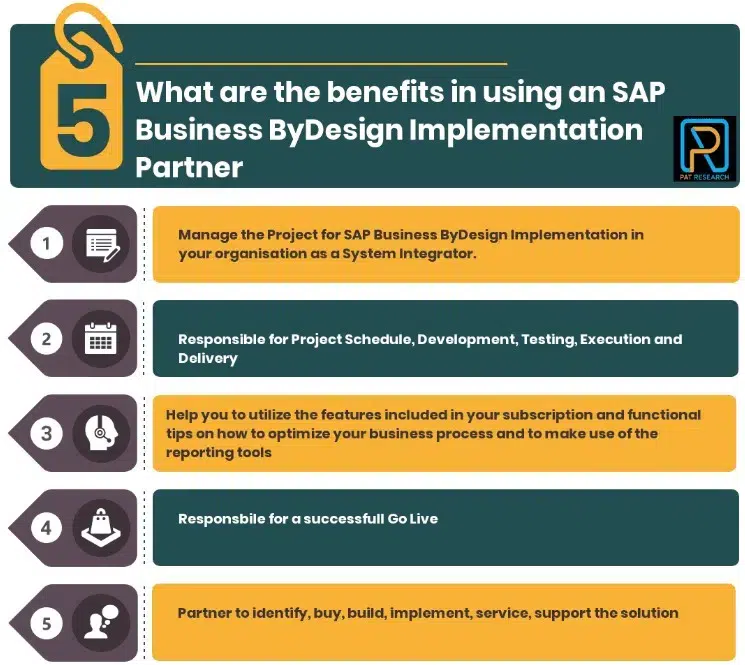SAP Business Objects is a powerful business intelligence platform that helps organizations make informed decisions by providing real-time insights into business operations. With its robust set of features, SAP Business Objects offers businesses a comprehensive solution to improve decision-making processes. In this article, we will discuss the top 5 features of SAP Business Objects that enable better decision-making.
1. Introduction
Making the right decisions is crucial for the success of any business. Companies need to have a clear understanding of their data to make informed decisions. SAP Business Objects is a powerful tool that helps businesses gain insights into their data and make informed decisions. In this article, we will explore the top 5 features of SAP Business Objects that enable better decision-making.
2. SAP Business Objects Overview
SAP Business Objects is a business intelligence platform that helps organizations transform their data into actionable insights. The platform allows businesses to access, analyze, and share data in real-time. SAP Business Objects provides a wide range of features that enable businesses to make informed decisions, such as data integration, self-service analytics, interactive visualizations, predictive analytics, and mobile compatibility.
3. Feature #1: Data Integration
Data integration is one of the most important features of SAP Business Objects. The platform allows businesses to integrate data from various sources into a single system. This enables businesses to have a holistic view of their data, which helps in making informed decisions. With SAP Business Objects, businesses can integrate data from various sources, including databases, spreadsheets, and even social media platforms.
4. Feature #2: Self-Service Analytics
Self-service analytics is another crucial feature of SAP Business Objects. The platform allows users to create their own reports and dashboards without the need for IT intervention. This feature enables businesses to quickly access the information they need to make informed decisions. Users can also customize their reports and dashboards to suit their specific needs.
5. Feature #3: Interactive Visualizations
Interactive visualizations are a powerful feature of SAP Business Objects. The platform allows users to create interactive charts, graphs, and maps that help businesses gain insights into their data. Interactive visualizations enable businesses to explore their data in real-time, making it easier to identify trends and patterns.
6. Feature #4: Predictive Analytics
Predictive analytics is a valuable feature of SAP Business Objects. The platform allows businesses to use predictive models to forecast future trends and outcomes. Predictive analytics enables businesses to make data-driven decisions, which can help them stay ahead of their competition.
7. Feature #5: Mobile Compatibility
Mobile compatibility is an essential feature of SAP Business Objects. The platform allows businesses to access their data from anywhere, at any time, using any device. This feature enables businesses to make informed decisions on the go, which is crucial in today’s fast-paced business environment.
8. Conclusion
In conclusion, SAP Business Objects is a powerful business intelligence platform that offers businesses a comprehensive solution to improve decision-making processes. The platform’s robust set of features, including data integration, self-service analytics, interactive visualizations, predictive analytics, and mobile compatibility, make it a valuable tool for any business looking to gain insights into their data and make informed decisions.
9. FAQs
- What is SAP Business Objects? SAP Business Objects is a business intelligence platform that helps organizations transform their data into actionable insights. The platform enables businesses to access, analyze, and share data in real-time, providing a comprehensive solution for improving decision-making processes.
- Can SAP Business Objects integrate data from various sources? Yes, SAP Business Objects allows businesses to integrate data from various sources, including databases, spreadsheets, and even social media platforms. This enables businesses to have a holistic view of their data, which is crucial in making informed decisions.
- How does SAP Business Objects enable self-service analytics? SAP Business Objects enables self-service analytics by allowing users to create their own reports and dashboards without the need for IT intervention. This feature enables businesses to quickly access the information they need to make informed decisions and customize their reports and dashboards to suit their specific needs.
- What are the benefits of using predictive analytics in SAP Business Objects? Using predictive analytics in SAP Business Objects can help businesses forecast future trends and outcomes, enabling them to make data-driven decisions and stay ahead of their competition. Predictive analytics is a valuable tool for businesses looking to gain insights into their data and make informed decisions.
- Is mobile compatibility an essential feature of SAP Business Objects? Yes, mobile compatibility is an essential feature of SAP Business Objects. The platform allows businesses to access their data from anywhere, at any time, using any device. This feature enables businesses to make informed decisions on the go, which is crucial in today’s fast-paced business environment.
- How do interactive visualizations help businesses gain insights into their data? Interactive visualizations in SAP Business Objects enable businesses to create charts, graphs, and maps that help them explore their data in real-time. This feature makes it easier to identify trends and patterns, providing valuable insights into their data that can inform decision-making processes.
- Can SAP Business Objects be used by businesses of all sizes? Yes, SAP Business Objects can be used by businesses of all sizes. The platform is scalable and flexible, enabling businesses to customize it to suit their specific needs. Whether you’re a small business or a large enterprise, SAP Business Objects can help you gain insights into your data and make informed decisions.
- How does SAP Business Objects ensure data security? SAP Business Objects employs robust security measures to ensure the confidentiality, integrity, and availability of your data. The platform uses industry-standard encryption, access controls, and monitoring to protect your data from unauthorized access, tampering, and loss.
- Can SAP Business Objects be integrated with other SAP applications? Yes, SAP Business Objects can be integrated with other SAP applications, such as SAP ERP, SAP CRM, and SAP HANA. This integration enables businesses to gain insights into their data across multiple systems, providing a holistic view of their operations.
- How can businesses get started with SAP Business Objects? Businesses can get started with SAP Business Objects by contacting SAP or one of its partners. The platform is available on-premise and in the cloud, offering businesses flexibility in how they deploy and use it. SAP also provides training and support to help businesses get the most out of their investment in the platform.
- How does SAP Business Objects compare to other business intelligence platforms? SAP Business Objects is a robust and comprehensive business intelligence platform that offers a wide range of features for improving decision-making processes. Compared to other platforms, SAP Business Objects has a strong focus on data integration and self-service analytics, which makes it a valuable tool for businesses of all sizes.
- What industries can benefit from SAP Business Objects? SAP Business Objects can benefit businesses in a variety of industries, including finance, healthcare, retail, and manufacturing. Any business that needs to gain insights into their data and make informed decisions can benefit from using SAP Business Objects.
- Can SAP Business Objects help businesses save time and money? Yes, SAP Business Objects can help businesses save time and money by streamlining their data analysis processes and enabling self-service analytics. The platform’s robust set of features can help businesses make informed decisions quickly and accurately, which can result in cost savings and increased efficiency.
- How does SAP Business Objects help businesses improve collaboration? SAP Business Objects enables businesses to share data and insights in real-time, improving collaboration across departments and teams. The platform allows users to create and share reports and dashboards, which can be accessed from anywhere, at any time, using any device.
- What kind of support does SAP provide for SAP Business Objects users? SAP provides a range of support options for SAP Business Objects users, including training, documentation, and online resources. SAP also offers technical support services to help users troubleshoot issues and get the most out of their investment in the platform.
Read More :
- The Benefits of IBM Cognos Analytics for Enhanced Reporting and Insights
- How Yellowfin BI Can Help You Make Smarter Business Decisions
- How SAS Business Intelligence Can Help You Achieve Business Growth
- The Top 5 Advantages of Pentaho for Open Source Business Intelligence
- The Benefits of Using TIBCO Spotfire for Real-Time Data Visualization