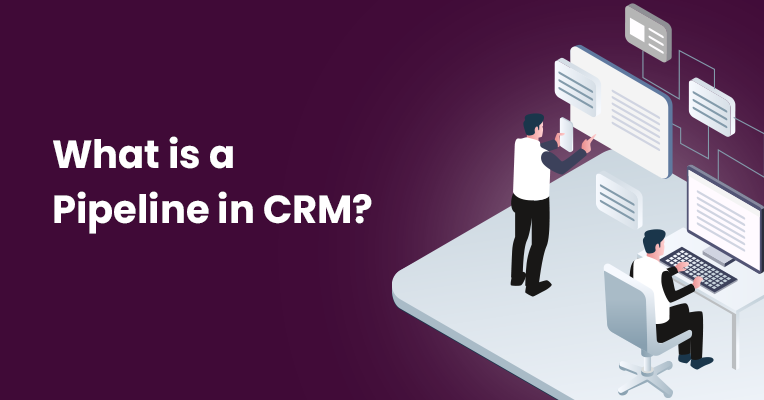In the ever-evolving landscape of customer relationship management (CRM) tools, one specialized variant stands out: the Pipeline CRM. This innovative CRM solution offers a unique approach to managing and optimizing sales processes, making it a crucial asset for businesses seeking to enhance their sales efficiency and revenue generation.
A Pipeline CRM, often referred to as a Sales Pipeline CRM or Pipeline Management CRM, is specifically designed to provide a visual representation of a company’s sales pipeline. It serves as a dynamic framework for tracking and managing leads as they progress through distinct stages of the sales journey. This visualization is instrumental in helping businesses understand, monitor, and streamline their sales processes.
In this exploration of Pipeline CRM, we will delve into its essential features, benefits, and real-world applications. By the end of this discussion, you will have a clear understanding of what a Pipeline CRM is and how it can significantly impact sales operations, making it a valuable tool for businesses of all sizes and industries.
What is a Pipeline CRM?
A Pipeline CRM, also known as a Sales Pipeline CRM or Pipeline Management CRM, is a specialized Customer Relationship Management (CRM) system designed to help businesses manage and optimize their sales processes, particularly the process of converting leads into customers. It is essentially a visual representation of the sales pipeline, showing the various stages that a potential customer (lead) goes through before making a purchase.
Here’s how a Pipeline CRM typically works:
- Lead Management: It starts with lead management, where potential customers’ information is collected and entered into the system. These leads may come from various sources like website inquiries, social media, or marketing campaigns.
- Pipeline Creation: The CRM allows businesses to create a visual representation of their sales pipeline. This pipeline consists of stages that a lead progresses through, often represented as columns or phases. Common stages include “Prospecting,” “Qualification,” “Proposal,” “Negotiation,” and “Closed/Won.”
- Lead Progression: As leads move through the sales process, they are moved from one stage to another within the pipeline. This helps the sales team and management keep track of where each lead stands and what actions are needed to move them to the next stage.
- Activity Tracking: Pipeline CRMs often include features for tracking interactions and activities with leads. This can include emails sent, phone calls made, meetings scheduled, and more. These activities help sales teams stay organized and maintain a history of interactions.
- Automation: Many modern Pipeline CRMs offer automation capabilities. This can include automated email follow-ups, task reminders, and notifications when a lead reaches a certain stage.
- Reporting and Analytics: Robust reporting tools help businesses analyze the performance of their sales pipeline. They can identify bottlenecks, track conversion rates, and forecast future revenue based on the data collected.
- Integration: Pipeline CRMs often integrate with other software tools, such as email marketing platforms, accounting software, and customer support systems, to create a seamless workflow.
The primary goal of a Pipeline CRM is to help businesses streamline their sales processes, improve lead conversion rates, and ultimately increase revenue. It provides a structured approach to managing leads and opportunities, ensuring that sales teams focus their efforts on the most promising leads while not neglecting those in earlier stages. This visual representation of the pipeline makes it easy for sales teams and management to monitor progress, identify issues, and make informed decisions to drive sales growth.
Consulation
A Pipeline CRM can be a powerful tool to streamline your sales processes and enhance customer relationship management. If you’re considering implementing a Pipeline CRM in your business, here are some key points to keep in mind:
- Assess Your Needs: Start by assessing your specific business needs. Consider the size of your sales team, the complexity of your sales processes, and the volume of leads you manage. Understanding your requirements is crucial in choosing the right CRM solution.
- Choose the Right CRM: There are various CRM software options available, each with its own features and pricing structures. Look for a CRM that aligns with your needs and budget. Consider factors such as user-friendliness, scalability, integration capabilities, and customer support.
- Implementation Strategy: Plan the implementation process carefully. Define your sales stages and processes, and ensure that your CRM is customized to match these processes. Prepare your team for the transition and provide adequate training.
- Data Migration: If you are transitioning from another CRM or have existing customer data, ensure a smooth data migration process. Clean and organize your data before importing it into the new CRM to prevent issues with duplicates or inaccuracies.
- User Adoption: Encourage your sales team to embrace the new CRM system. Highlight the benefits, such as improved lead tracking and automation. Address any concerns or resistance and provide ongoing support.
- Integration: Consider integrating your CRM with other tools your business uses, such as email marketing, accounting, or project management software. This integration can streamline workflows and improve overall efficiency.
- Data Security: Pay close attention to data security. CRM systems contain sensitive customer information, so ensure that your chosen CRM provider follows best practices for data protection.
- Performance Metrics: Define key performance indicators (KPIs) and reporting requirements to track the success of your CRM implementation. Regularly analyze data to identify areas for improvement and make data-driven decisions.
- Customer-Centric Approach: Remember that a CRM is ultimately about enhancing your relationships with customers. Use the CRM to provide personalized service, address customer needs promptly, and build strong, long-lasting relationships.
- Continuous Improvement: CRM implementation is not a one-time task; it’s an ongoing process. Continuously seek feedback from your team and customers to make improvements and stay competitive.
If you need further assistance or have specific questions about implementing a Pipeline CRM for your business, consider consulting with CRM experts or reaching out to CRM software providers who can offer guidance and support tailored to your unique needs. A well-implemented CRM system can be a game-changer for your business, improving sales efficiency and customer satisfaction.
FAQs
Certainly, here are some frequently asked questions (FAQs) about Pipeline CRM:
Q1: What is a Pipeline CRM, and how does it differ from a traditional CRM?
A1: A Pipeline CRM is a specialized type of Customer Relationship Management (CRM) system designed to manage and visualize the stages of your sales pipeline. Unlike traditional CRMs, which focus on managing contacts and customer data, a Pipeline CRM provides a visual representation of your sales process, helping you track leads as they progress through different sales stages.
Q2: What are the key benefits of using a Pipeline CRM for my business?
A2: The key benefits of using a Pipeline CRM include improved sales process visibility, enhanced lead tracking, increased sales efficiency, better conversion rates, and the ability to identify bottlenecks in your sales pipeline. It provides a structured approach to managing leads and opportunities, ultimately leading to increased revenue.
Q3: Is a Pipeline CRM suitable for businesses of all sizes?
A3: Yes, a Pipeline CRM can be beneficial for businesses of all sizes. Whether you’re a small startup or a large enterprise, managing your sales pipeline efficiently is essential. Many CRM providers offer solutions that can be scaled to meet the needs of different business sizes.
Q4: Can a Pipeline CRM integrate with other software tools?
A4: Yes, most Pipeline CRM solutions offer integration capabilities. You can often integrate your Pipeline CRM with other tools your business uses, such as email marketing platforms, accounting software, or project management tools. This integration streamlines workflows and ensures data consistency across your business.
Q5: How do I choose the right Pipeline CRM for my business?
A5: When choosing a Pipeline CRM, consider factors such as your specific sales processes, the size of your sales team, budget constraints, ease of use, scalability, and integration options. It’s essential to select a CRM that aligns with your business needs and objectives.
Q6: Is training required for my sales team to use a Pipeline CRM effectively?
A6: Yes, training is typically essential to ensure that your sales team can use the Pipeline CRM effectively. Most CRM providers offer training resources and support to help your team get started and maximize the benefits of the system.
Q7: Can a Pipeline CRM help with forecasting and sales analytics?
A7: Yes, a Pipeline CRM often includes reporting and analytics features that allow you to track sales performance, forecast future revenue, and gain insights into your sales processes. These analytics can help you make informed decisions and optimize your sales strategies.
Q8: Is data security a concern when using a Pipeline CRM?
A8: Data security is crucial when using any CRM system. Reputable CRM providers prioritize data security and implement measures to protect customer information. Ensure that your chosen CRM provider follows industry best practices for data protection.
Q9: How can I ensure that my sales team adopts and uses the Pipeline CRM effectively?
A9: To ensure successful adoption, communicate the benefits of the CRM to your sales team, provide training and support, address any concerns or resistance, and encourage the consistent use of the system. Demonstrating how the CRM can make their job easier and more productive is key to user adoption.
Q10: Can a Pipeline CRM be customized to fit my unique sales processes?
A10: Yes, many Pipeline CRM solutions offer customization options. You can often tailor the CRM to match your specific sales stages, terminology, and processes, ensuring that it aligns seamlessly with your business operations.
If you have more specific questions or need guidance on implementing a Pipeline CRM for your business, consider consulting with CRM experts or reaching out to CRM software providers who can provide tailored assistance.
Read More :