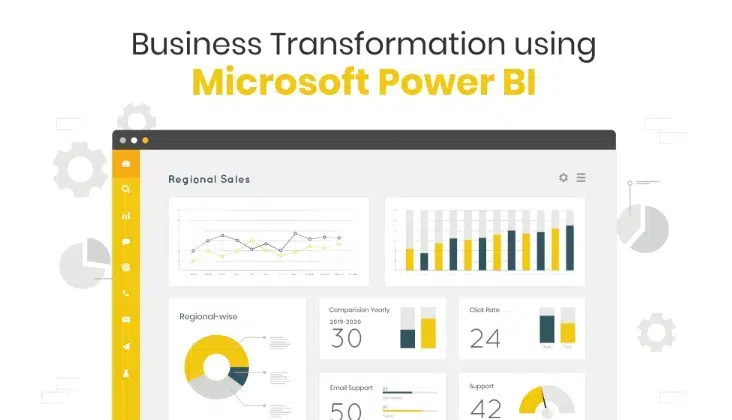Business intelligence (BI) is a rapidly growing field that is critical to the success of many companies. With the help of BI, companies can gain insights into their operations, customers, and competitors, which can help them make informed decisions and stay ahead of the competition. However, traditional BI solutions are often expensive, complex, and difficult to use. Microsoft Power BI is a new solution that is changing the way companies think about business intelligence.
Introduction
Microsoft Power BI is a cloud-based business intelligence solution that allows users to visualize and analyze data from a wide variety of sources. It is designed to be easy to use, affordable, and accessible to a wide range of users. In this article, we will explore how Microsoft Power BI is revolutionizing the world of business intelligence.
The Advantages of Microsoft Power BI
- Easy to Use: One of the biggest advantages of Microsoft Power BI is its ease of use. Unlike traditional BI solutions, Power BI is designed to be accessible to a wide range of users, regardless of their technical expertise. With its intuitive interface and drag-and-drop functionality, users can quickly and easily create visualizations and reports.
- Affordable: Traditional BI solutions can be expensive, with high upfront costs and ongoing maintenance fees. Microsoft Power BI, on the other hand, is available on a subscription basis, making it much more affordable for small and medium-sized businesses.
- Cloud-Based: Microsoft Power BI is a cloud-based solution, which means that users can access their data from anywhere, at any time. This is particularly important in today’s world, where remote work is becoming increasingly common.
- Integration with Other Microsoft Products: Microsoft Power BI is fully integrated with other Microsoft products, such as Excel and SharePoint. This makes it easy to import data from these sources and incorporate it into your visualizations and reports.
- Scalability: Microsoft Power BI is designed to be scalable, which means that it can grow and adapt as your business needs change. Whether you are a small startup or a large enterprise, Power BI can accommodate your needs.
How Microsoft Power BI Works
Microsoft Power BI consists of three main components: Power BI Desktop, Power BI Service, and Power BI Mobile.
- Power BI Desktop: Power BI Desktop is a Windows application that allows users to create reports and visualizations using data from a wide range of sources, including Excel spreadsheets, databases, and cloud-based services.
- Power BI Service: Power BI Service is a cloud-based service that allows users to share their reports and visualizations with others, as well as collaborate on projects.
- Power BI Mobile: Power BI Mobile is a mobile app that allows users to access their reports and visualizations on the go, from their smartphones or tablets.
The Benefits of Using Microsoft Power BI
- Improved Data Insights: Microsoft Power BI allows users to gain deeper insights into their data, by visualizing it in a way that is easy to understand. This can help companies identify trends, patterns, and opportunities that they may not have been aware of otherwise.
- Real-Time Analytics: Microsoft Power BI allows users to analyze data in real-time, which means that they can respond to changes and make decisions more quickly.
- Improved Collaboration: Microsoft Power BI allows users to share their reports and visualizations with others, which can help improve collaboration and decision-making.
- Increased Productivity: Microsoft Power BI allows users to automate many of their reporting and analysis tasks, which can help increase productivity and reduce the time spent on manual tasks.
- Better Business Performance: By providing users with deeper insights into their data, Microsoft Power BI can help companies make more informed decisions, which can lead to improved business performance and increased profitability.
Microsoft Power BI Features
- Data Visualization: Microsoft Power BI allows users to create a wide range of data visualizations, including charts, graphs, and maps. This makes it easy to understand complex data sets and identify trends and patterns.
- Data Modeling: Microsoft Power BI includes powerful data modeling capabilities, which allow users to create relationships between different data sets and build complex data models.
- Data Integration: Microsoft Power BI allows users to import data from a wide range of sources, including Excel spreadsheets, databases, and cloud-based services. This makes it easy to incorporate data from different sources into your visualizations and reports.
- Data Analysis: Microsoft Power BI includes advanced data analysis tools, such as forecasting and trend analysis, which can help users identify trends and patterns in their data.
- Collaboration: Microsoft Power BI allows users to share their reports and visualizations with others, as well as collaborate on projects. This can help improve collaboration and decision-making within your organization.
Microsoft Power BI Use Cases
- Sales and Marketing: Microsoft Power BI can be used to analyze sales and marketing data, such as customer behavior and product sales. This can help companies identify trends and patterns in their sales data, as well as develop more effective marketing strategies.
- Financial Analysis: Microsoft Power BI can be used to analyze financial data, such as revenue and expenses. This can help companies identify areas where they can reduce costs and improve profitability.
- Supply Chain Management: Microsoft Power BI can be used to analyze supply chain data, such as inventory levels and delivery times. This can help companies identify areas where they can improve efficiency and reduce costs.
- Human Resources: Microsoft Power BI can be used to analyze human resources data, such as employee performance and retention rates. This can help companies identify areas where they can improve their HR policies and practices.
- Operations Management: Microsoft Power BI can be used to analyze operational data, such as production rates and equipment downtime. This can help companies identify areas where they can improve their operational efficiency and reduce costs.
Conclusion
Microsoft Power BI is a powerful business intelligence solution that is revolutionizing the way companies think about data. With its ease of use, affordability, and cloud-based architecture, Power BI is accessible to a wide range of users, from small startups to large enterprises. By providing deeper insights into data, Microsoft Power BI can help companies make more informed decisions and stay ahead of the competition.
FAQs
- Is Microsoft Power BI easy to learn? Yes, Microsoft Power BI is designed to be easy to use and learn, even for users with limited technical expertise.
- Can Microsoft Power BI be used on mobile devices? Yes, Microsoft Power BI has a mobile app that allows users to access their reports and visualizations on the go.
- Can Microsoft Power BI be used to import data from other Microsoft products? Yes, Microsoft Power BI is fully integrated with other Microsoft products, such as Excel and SharePoint.
- Is Microsoft Power BI affordable for small businesses? Yes, Microsoft Power BI is available on a subscription basis, which makes it more affordable for small and medium-sized businesses.
- What types of data visualizations can be created using Microsoft Power BI? Microsoft Power BI allows users to create a wide range of data visualizations, including charts, graphs, and maps.
- Can Microsoft Power BI be customized to meet specific business needs? Yes, Microsoft Power BI is highly customizable, with a wide range of options for data modeling, visualization, and analysis.
- Is Microsoft Power BI suitable for large enterprises? Yes, Microsoft Power BI is designed to be scalable, which means it can accommodate the needs of large enterprises with complex data sets.
- Does Microsoft Power BI require technical expertise to set up? Setting up Microsoft Power BI can be done by users with technical expertise. However, there are many resources available, such as online tutorials and support forums, that can help users get started quickly.
- Can Microsoft Power BI be used to automate reporting tasks? Yes, Microsoft Power BI includes powerful automation tools that can help users automate many reporting and analysis tasks.
- Does Microsoft Power BI require a high-speed internet connection? While a high-speed internet connection is recommended for optimal performance, Microsoft Power BI can be used with a standard internet connection.
- Is Microsoft Power BI secure? Yes, Microsoft Power BI is designed with security in mind, with a wide range of security features, including user authentication, data encryption, and access control.
- Can Microsoft Power BI be used with non-Microsoft data sources? Yes, Microsoft Power BI supports a wide range of data sources, including non-Microsoft sources, such as Oracle and Salesforce.
- Is Microsoft Power BI suitable for businesses in all industries? Yes, Microsoft Power BI is suitable for businesses in all industries, as it can be customized to meet the specific needs of each industry.
- Can Microsoft Power BI be used for real-time analytics? Yes, Microsoft Power BI allows users to analyze data in real-time, which can help companies respond to changes and make decisions more quickly.
- What kind of technical support is available for Microsoft Power BI? Microsoft offers a range of support options for Power BI users, including online documentation, forums, and a dedicated support team.
Read More :
- The Top 5 Features of SAP Business Objects for Better Decision-Making
- The Benefits of IBM Cognos Analytics for Enhanced Reporting and Insights
- How Yellowfin BI Can Help You Make Smarter Business Decisions
- How SAS Business Intelligence Can Help You Achieve Business Growth
- The Top 5 Advantages of Pentaho for Open Source Business Intelligence